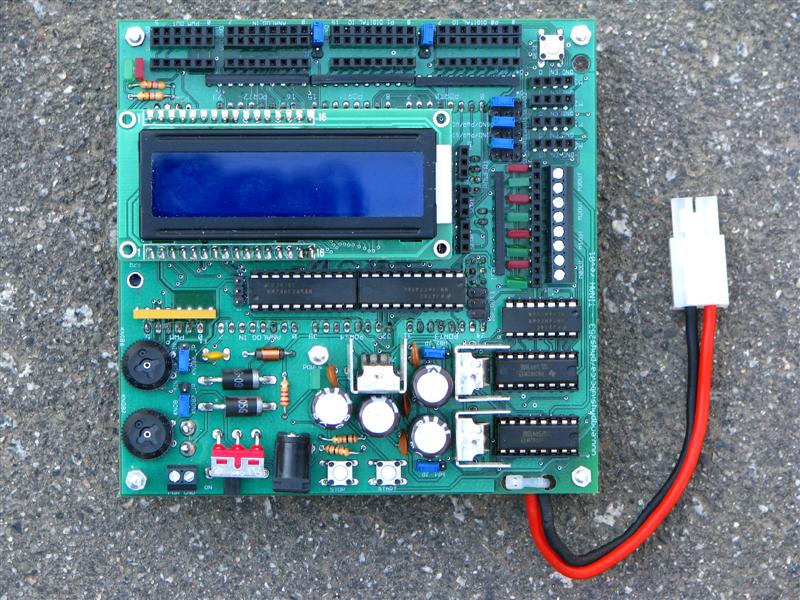What is TINAH?
TINAH is an extension shield designed and built for the ENPH 253 course. The TINAH board connects to the Wiring Board, an open-source electronics IO board that is similar to Arduino boards.
The TINAH board design was inspired by the Handyboard, a Motorola 6811-based microcontroller system designed for educational, hobbyist, and industrial robotics applications. The Handyboard was designed by Fred Martin at MIT in the mid 1990s and was used by hundreds of engineering physics students from 2001 to 2008. The TINAH board replaced the Handyboard starting in 2009. This new board provides functionality intended to be useful for robot design and prototyping in ENPH 253. Features include:
- Four DC motor outputs connected to on-board H-bridge drivers (9V, 1A/motor)
- Three RC Servo motor outputs
- Buffered digital and analog IO pins (for protecting the Wiring board)
- Two buttons and two knobs for on-board control
- 16×2 character LCD
- Enable and direction pins for external motor control (5V logic)
Many thanks to the funding sources which made the development of the TINAH boards possible: UBC Skylight, UBC Teaching and Learning Enhancement Fund, and UBC Physics and Astronomy.
Getting Started
Install the Arduino IDE
Download and install most recent Arduino IDE for your operating system (1.6.2 or newer).
You may need to manually install the USB VCP driver if your computer has problems communicating with or recognizing the TINAH board. Users running Windows 8 may need to disable driver signing in order to install the necessary drivers.
Install the TINAH library
Download TINAH_DocumentsFolder.zip.
Windows
Extract the Hardware and Libraries folders to My Documents\Arduino
Mac
Extract the Hardware and Libraries folders to Documents\Arduino
Manually create the directories if they were not automatically created when installing the Arduino IDE. Restart the Arduino IDE after extracting the Hardware and Libraries folders.