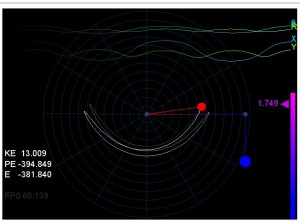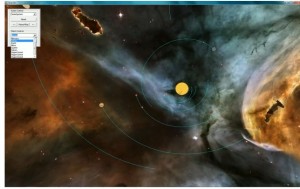A few online resources for your Phys350 projects.
Consult with Dr. Sigurdson and the main course webpage to discuss and finalize your group’s specific project topics and ideas, aiming to refine your group’s idea into an appropriate study/simulation/demo and ensuring you have sufficient physics rigor for your topic.
Jon/Bernhard are available to help with any issues related to resources and tech development as you put together your work.
jump to:
General Tips
General Tips
- Whatever your simulation/demo/prototype, keep the focus on the physics! (don’t get distracted by the technical issues related to developing your software/demo)
- Look for any previously published information in the area, and build on it (find a set of papers/videos/online student projects)
- If building prototype, aim to build something simple, and spend majority of the time is still spent on the physics rather than on the design/fabrication stage.
- If writing code, ensure that you have a selection of test cases which show that your code performs as expected in all straightforward cases.
- For any numerical simulation work, ensure that your implementations rely on standard numerical methods for differential equations The notes for Phys410 are a very solid resource for guidance in this area, as are useful resources in other CPSC and MATH classes:
- phys410 page from 2013 / Phys 410 page 2016
http://www.math.ubc.ca/~wetton/m405.html - http://www.math.ubc.ca/~peirce/math405_607e09.htm
- phys410 page from 2013 / Phys 410 page 2016
Software
A few software tools that might be useful for providing graphical simulations and collecting/visualizing useful data:
matlab can be used to produce nice visuals that can be output as frames to movies
mathematica simulations can be good too, and the software is installed in the computer lab on the 2nd floor in Hennings.
processing.org can make some very nice visuals very quickly (although some claim slow, awkward code for lots of computations).
Phys350 from 2011: Swinging Atwood’s Machine Simulation, and video of critical points (with the results posted up to wikipedia)
Visual Studio with OpenGL – harder to set up, but the payoff can be nice.
Phys350 from 2010: gravity simulation. (Demo version of same code)
Python is getting popular, relatively easy to find useful demos, and many useful libraries for math andscience, as well as 2D/3D graphics.
Email Jon with any other useful software tools you’ve used in the past that are good to share with the class.
Hardware
Hardware from the Physics and Astronomy demo room and undergrad labs:
high-speed camera (Casio Exilim EX-F1)
motion tracking systems (1-d) from Vernier systems – upto 6m distances, 1mm resolution (datasheet here)
PHAS demo room has several mechanics apparatus that might be useful
Hardware you may already own:
Wii-motes: software can be downloaded to use and record accelerometer info in Processing or Python or Visual Studio or stand-alone programs (caveat: I tried for ~90min to get processing, python and the stand-alone programs going on my windows7 machine, but no luck. Might by my bluetooth dongle)
Ipad/Iphone app development (If groups are interested, the Project Lab has access to the iOS developer license for you to use for any of your projects)
Kinect: Several projects exist to get info from the Microsoft Kinect systems. We have a Kinect 2.0 and PC connector kit available in the lab.
Hardware from the Project Lab:
TINAHs are available, as is much of what you had available in Phys253 for motors, sensors, etc.
Arduinos. We have a selection of models (uno, mega, mini, mini pro’s, lilypads, android adk’s etc), and a random assortment of shields which might be useful. We don’t have everything, but you might get lucky.
For motion, we do have accelerometers and rate gyros for tracking accleration and rotation (note that accelerometers can’t be used to track displacement very well, due to drift in the sensors)
Portable datalogging is very easy using the Logomatic boards (record analog/digital/serial info directly to a microSD card in a textfile.) A few other dataloggers exist (including this really cute one that “types” in data like a keyboard into your computer via USB), but the Logomatic is generally the easiest, fastest method to use to log data
Project Ideas
Consider these to be areas that might be worth considering as starting points for further ideas and discussions with Dr. Sigurdson
- Phys 420 is a physics demo course which has developed a number of interesting projects since 1995.
- 2-body simulation with satellite, or the 3-body problem
- rope/chain simulation when it slides off a table edge
- angular momentum of the rolling chain (a demo for the phys420 class)Examine the large gap magnetic levitator (the patent describing the mechanism gives a good overview of the system)
- There are simpler magnetic levitation systems that float from the top – can these be made into a simple pendulum without a string?
- What happens when you drop a slinky in mid-air?
- Optical effects of special relativity – what would the world look like if light only travelled 1 m/sec?
- A turntable or (better yet) a beachball with camera mounted inside to demo a rotating frame of reference
- some of the projects for senior students in ENPH 459 and 479
Past Projects
2011:
- Gravity-gradient stabilization for satellite (done for UBC Orbit).
- Swinging atwood’s machine (Simulation and video of critical points)
- Explosion mechanics simulator
- Expansion of the sun
- Galaxy rotation and Dark Matter Halo Theory
- 2-Part Projectile
- Mathematica model of gravitational assist to travel beetween planets
- Coupled pendulum and sine-gordon equation
- Lorenz chaos water wheel (sample)
- Black hole simulation
2010:
- Water Rockets – 2-stage versus 1-stage (using this kit found online)
- Rotation of a pendulum (how to take relative measurements in the rotating frame of reference)
- Gyroscope used as a 3D mouse
- Changes in drag due of an object in fluid due to changes in shape and fluid viscosity
- 4-spring 2-D oscillation system (weight supported by bungee cords from ceiling, used video tracking to trace path)
- Rail Gun (um. yes. this was strictly theory).
- Measuring ground forces during rocket launches
- Harmonograph with damping
- Self-balancing inverted pendulum using a voicecoil.
end.