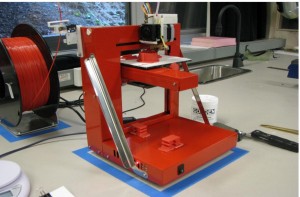e101 (comm 280)
Prototyping Resource Page
First, Some Background
Who set up this page?
I’m Jon Nakane, Lab Director for the Engphys Project Lab. I supervise senior undergrad engineering projects involving electronics, mechanical and software solutions – a lot of projects! (almost 60 per year for the past 9 years). I also oversee access to some of the more interesting prototyping tools on campus, and have worked with the Sauder School and School of Architecture and Landscape Architecture (SALA) on courses and projects involving prototyping as well.
Photos of me and my (soon-to-be-cleaned-up-I-promise) Project Lab here in Hennings 115.
What can you help us do?
If it needs to be made and made fast, I can often help!
I am more than happy to meet with e101/comm280 students with an idea for a software or hardware product that they would like to bring to reality and figure out how best to get there. This doesn’t need to be exclusively for coursework, some of my most helpful moments are with students that have ideas entirely unrelated to school and things they’d want to try out on their own!.
Sometimes this leads to putting students in front of the EngPhys Project Lab Prototyping Tools, other times it leads to finding other resources on and off-campus for prototyping or expertise, or finding other keen people that might want to join the team.
Contact me anytime by email – jnakane@physics.ubc.ca
What will we be doing for COMM 280?
For the Live-session students: there will be two parts: First, a tour of our prototyping facilities in Engineering Physics. Second, testing out some software prototyping tools that you can use on your own for your COMM 280 projects and through the rest of the year on any other projects you might have underway.
For the Flex students: Work through this page, reviewing the online talk and video, and trying out the software prototyping tools as shown below. There are plenty of resources available online to show you how to use the tool, and it should prove to be very useful when trying to showcase your ideas for websites or mobile apps.
For both groups: I would also like to highlight the Prototyping course offered through the MBA program, which in Term 2 (Jan 2015) may have a 3-credit version geared towards undergraduates. Contact Jon or Paul Cubbon for details.
Second, review these short documents before class
Why make a prototype? comm280-whyprototype-2014sept (pdf)
What are examples of early prototypes of items I would recognize? comm280-earlyprototypesofeverydaythings-2014sept (pdf)
Where can I go if I have a novel idea for a software or hardware item that I think is Patentable? comm280-IPandPatents-2014sept (UBC UILO)
Third, come to class! Lab tours on Thurs Sept 25th
For the Flex Group
Review the photos, links to videos, and other info below for the Prototyping Equipment and the Software Prototyping – the videos of the waterjet, laser cutter, and 3d printers give you a pretty good sense of what’s possible to build given the resources here on campus.
It would also be very good to see the material provided for the MBA course in prototyping from Spring 2014 (BAEN 580b – Prototyping),
And to follow up and get to see the equipment in person, contact Jon directly to arrange a time to drop by – jnakane@physics.ubc.ca
Part A – Tour of Prototyping Equipment
- Waterjet cutting – we have an OMAX 3652 waterjet cutter. Capable of cutting anything. Costs us $1.50/min in cutting charge.
- 3D printing – we have an UP! 3d printer, prints in ABS or PLA plastic. 4 inch cubic workspace. Costs $0.10 per gram.
- Laser cutting and engraving – we have a Universal Laser VLS 4.60. Able to cut through paper, cardboard, acrylic, and some other plastics. No costs for cutting. Check online for laser cutter-compatible materials.
- We can also provide access to Electronics and Hand Tools tohelp put your ideas to reality, too.
There are also professional-level 3D printers on campus (Objet Alaris 24 and Alaris 30 in UBC Electrical and Computer Engineering, and a ZCorp 3d printer in UBC School of Architecture. The printer uses a powder-based technique to produce fine detailed but very delicate pieces)
Part B – Intro to Software Prototyping
We’ll be looking at HotGloo, a software prototyping tool useful in generating very fast mockups of working websites and mobile apps which you can share through the web.
A short in-class activity will show some of the uses for the software – take a photo of your work to save for your portfolios.
HotGloo Tutorials – http://www.hotgloo.com/wireframe-guide#responsive-wireframes
HotGloo – Tutorials in PDF form
HotGloo – Videos on Vimeo
Alternatives to HotGloo – Moqups is quite good, and I’ve heard good things about Balsamiq
Demo of HotGloo – Lil’Bit (created by Jon in ~1hour)
Fourth, what is available for me to prototype my own ideas?
Free CAD Software for 3D Drawing
- Any of the software packages listed here would be good to start drawing 2d or 3d for prototyping.
- We normally recommend SketchUp – lots of plugins, relatively stable, and can be used to produce STL files appropriate for most 3D printers.
- Autodesk products are nice (AutoDesk 123D and Autodesk Fusion 360), but we have found them to be moderately slow, buggy, and more prone to crashing than SketchUp.
- Other options:
- Blender – a powerful open-source 3d modeling and animation package, with a slightly steeper learning curve than SolidWorks or other packages. Can also be used to produce STL filesfor 3D printing.
- Solidworks is a great tool for engineering design work, but only available as a pay version for students.
- A comparison of a few packages [tested.com]
Other On and Off-Campus Resources to help me prototype!
- Maker Labs in Vancouver is a new resource, and a fantastic place to learn how to laser cut and find like-minded people. Vancouver Community Labs and the Vancouver HackSpace might also be able to help.
- Online services are available for sending your digital files and getting your parts, in some very nice materials as well!
- Ponoko lets you use templates to help design and make things for laser, 3d printing quick and easily in a variety of materials
- Shapeways focuses on 3d printing, using all sorts of materials – including gold and silver! (yes you can 3d print gold and silver!)
End of page.