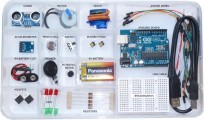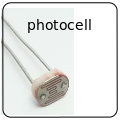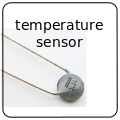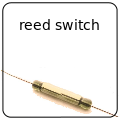This page describes a Hands-on Workshop for BAEN 541, meant to be a “taster” experience for people interested in the UBC Sauder School Course BAEN 580B – Prototyping Course run in March – April 2015.
last page update: 2014 Nov 18
Download today’s presentation: baen541-prototyping-2014Nov-v1 (pdf, 2Mb)
About BAEN 580B
- [draft course outline in Sauder School Module Format] [webpage for Spring 2014] [webpage for spring 2013]
- Course will provide introduction to various tools for producing physical prototypes.
- A variety of software and fabrication tools available through the UBC Engineering Physics Project Lab for producing physical models.
- Experiences with design and fabrication using 3d printing, laser cutting, and waterjet cutting, and software prototyping tools for app and web wireframe development.
- By the end of BAEN 580B you will be able to:
- Design components in CAD and manufacture them on modern prototyping tools (waterjet cutters, laser cutters, 3d printers).
- Assess different designs and comment on their manufacturability and utility.
- Recognize engineering and manufacturing issues which tie into design process.
- Discuss design and fabrication issues with prospective engineering team members, and assess engineering talent relative to prototyping projects.
Pre-Reading for Today’s Workshop
- Download the Arduino Software to your Windows or Mac laptop (see below), as it saves some time during the session.
- Spend a few minutes view the world of digital prototyping:
- We can give access to students to a variety of prototyping tools on the UBC campus: waterjet cutters, 3D printers, laser cutters,
- Shapeways and Ponoko
- Makers – the New Industrial Revolution, a review of a book written by Chris Anderson, former lead editor at Wired
- Read up on Nathan Seidle, the founder of electronics prototyping hub SparkFun (his recent comments on IP obesity and the business of open-source hardware might be of interest, too)
A Hands-On Introduction to the Arduino Prototyping Platform
1. Download Software here (before class)
- Note the risks to your personal laptops when working with the Arduino boards here (pdf)
- Your first time working with programming or looking at code? Look here for some starter advice:
- Modifying existing Arduino programs [ladyada.net]
2. Pick up a kit (at the start of class)
- List of all things in the Electronics Kit here.
- You can borrow a kit from the UBC Library, click here.
3. Work through videos (1) to (7)
(1) Introduction to the Arduino board
(2) Download and install software and drivers for Windows7 …….Apple OSX …….Linux…….Windows8
(3) Ensure communication with your Arduino board
(4) A first look at Arduino software sketches
(5) Working with a breadboard and external components
(6) Attach your first external component, an LED
(7) Using the Arduino serial monitor
4. Try Different Components
-
Sample code for today’s example: Accelerometer (pinA5)+ light sensor(pin A0) + Servo Motor (pin9)
- If you still have time, check out these things (pdfs of schematics and code are provided)
5. Combine components to build your own creation
- Add one more extra part at a time, to implement it.
- Make your own program to have parts interact
- Beware of conflicts with parts trying to use the same pins
References
- WHERE TO BUY Arduino and related parts
- Other Components (not in kits, sometimes around)
Ideas and Components
- iFixIt Teardowns – A particularly instructive website for learing about what key elements are in modern electronics (and I mean very modern – they had tear-downs of the recent iPhone 3GS and Nintendo DS XL on the day of release). The tear-down of the Pleo dinosaur is particularly fun.
- Instructables has a nice collection of project descriptions.
- Download the PDF “Super-Quick Intro to Electronics“McMaster-Carr – they sell just about every mechancial device and component you can think of
- Sparkfun – electronics projets and parts for prototyping. Their forums are incredibly helpful.
- Newark and Digikey – two electronics vendors that sell everything.
- Download the PDF “Super-Quick Intro to Electronics” to learn about electronics components.
Background about UBC Engineering Physics
Prototyping tools
- ENPH 253 – intro to prototyping course for 2nd year Engineering Physics students.
- Videos of the Engineering Physics prototyping equipment in action – waterjet cutter, laser cutter, and 3D printer.
- Want to manufacture your drawing? You can draw up items in any CAD drawing software (like Google Sketchup or SolidWorks or Autocad ) and submit to a 3D company like Shapeways or Ponoko – get your part in less than a week.
- You can prototype in software as well – graphical tools like processing.org make visual simulations easy to run (samples at the Phys350 – classical mechanics website)