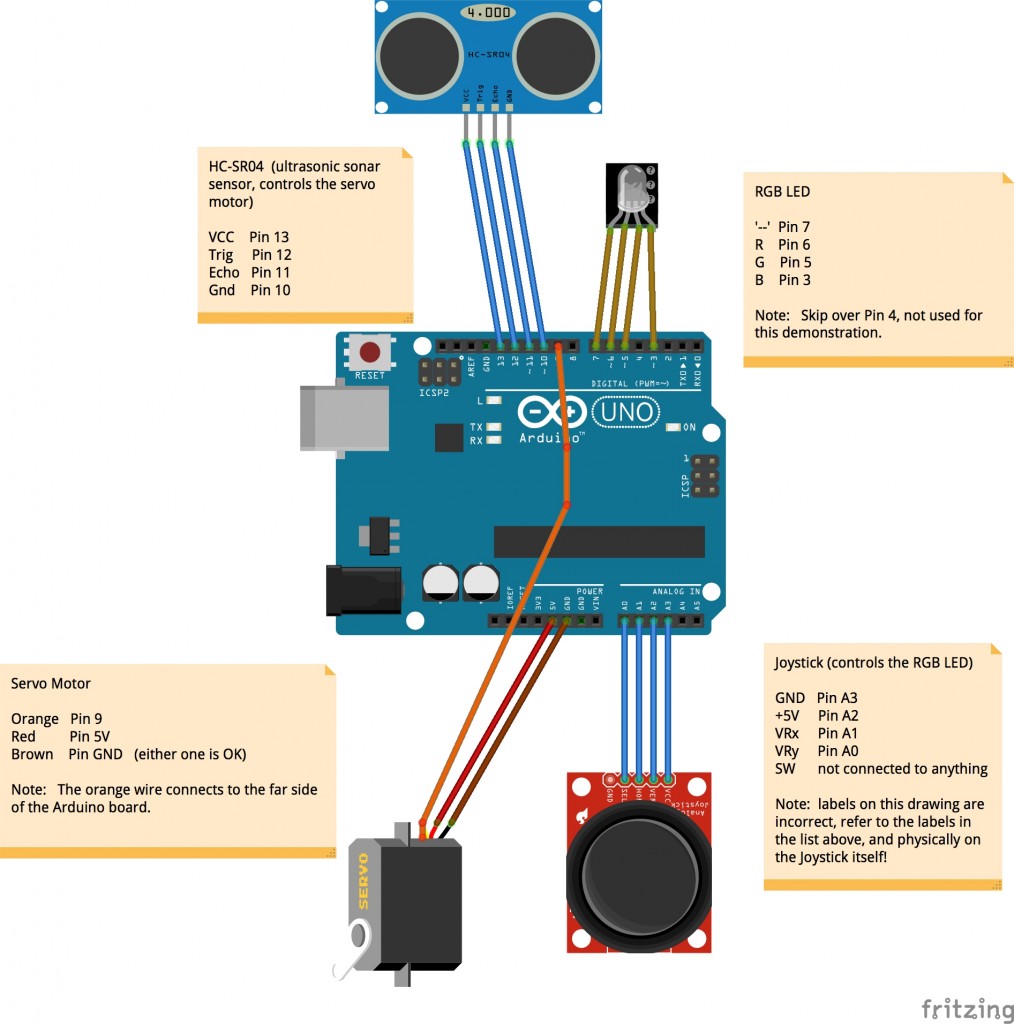This page describes a Hands-on Workshop for BAEN 541 about Prototyping – an overview of the resources and info available for Sauder MBA students in consultation with us at the UBC Engineering Physics Project Lab.
For any support on your projects, contact Jon Nakane – jnakane@physics.ubc.ca
Download today’s presentation: PDF, 2Mb
Part 1 – Electronics and Physical Prototyping
Code used for today’s activity: baen541_2015nov_v3
Modifying code: arduino.cc (also newPing library)
Connecting to your computer:
For windows – use Putty
For Mac – use the Screen command in a terminal (it will be two commands:
ls /dev/tty.* (used to find the name of the arduino on your computer)
screen /dev/tty.ZZZZ 9600 (where ZZZZ is the name that you found!)
Part 2 – Design Practice
- Software Development Examples
- For any and all software wireframes/prototype development, I found these Design Sprints as described by Google Ventures to be highly engaging and a good thing to walk through as a framework for generating and refining software ideas (as described on the Startup Podcast from Gimlet Media)
- Some examples from BAEN 580b, the former UBC MBA course for prototyping:
- For consumer-directed focus – here are some cool technologies that don’t necessarily have any good applications. Think about what you would be able to put together quickly to get feedback from potential customers:
- TapTapSee and CamFind – identify the objects in any photo, imagine a product which could use this in a new product: http://camfindapp.com/
- Disney Research quite a few possible ideas, I like these:
- For Technical Development – here are some problems which don’t necesarily have any current working solutions. Think of ways to try out different methods for building something which might solve the problem on a technical, funcitonal level:
- Wheelchair Safety Avatar – what kind of tech would you use to gather info from the environment and give useful haptic feedback to wheelchair users? or video feedback?
- System for detecting cracked wine bottles– how could you do inspection for wine bottles? what creative ways are there to do this on a large-scale?
References
- “McMaster-Carr – they sell just about every mechancial device and component you can think of
- Sparkfun – electronics projets and parts for prototyping. Their forums are incredibly helpful.
Background about UBC Engineering Physics
Prototyping tools
- ENPH 253 – intro to prototyping course for 2nd year Engineering Physics students.
- Videos of the Engineering Physics prototyping equipment in action – waterjet cutter, laser cutter, and 3D printer.
- Want to manufacture your drawing? You can draw up items in any CAD drawing software (like Google Sketchup or SolidWorks or Autocad ) and submit to a 3D company like Shapeways or Ponoko – get your part in less than a week.
- You can prototype in software as well – graphical tools like processing.org make visual simulations easy to run